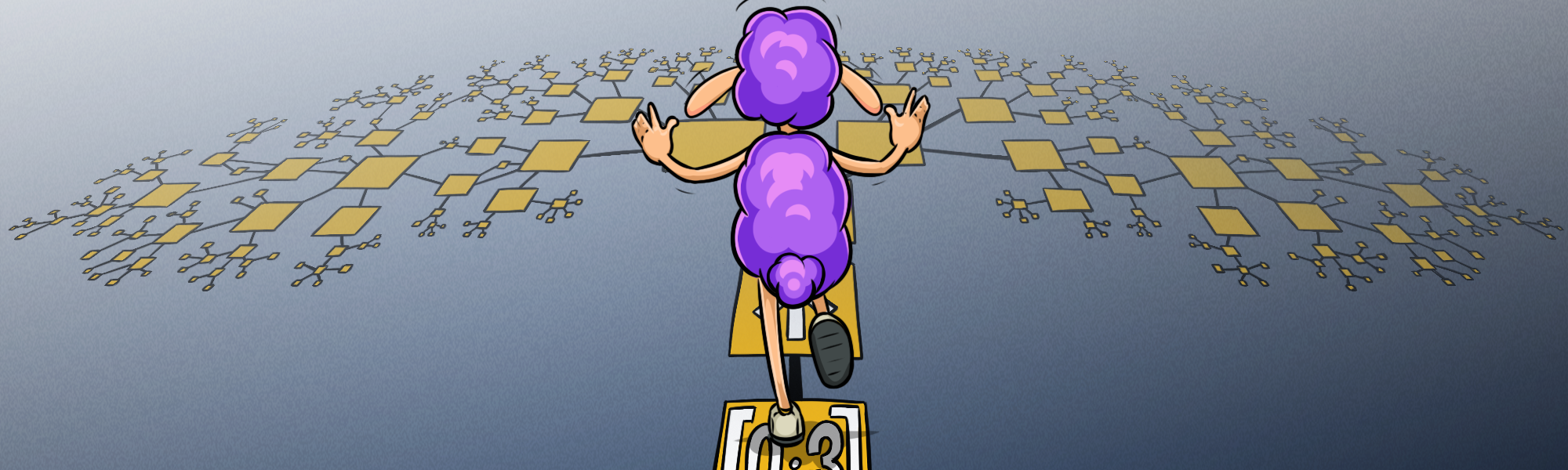Solving Infrastructure Fragmentation with Data
As companies grow, their cloud infrastructure quickly becomes fragmented and gets out of control. Data about what resources exist and how resources they relate to each other is tedious to acquire.
In practice, this means that the infrastructure layer often remains a mystery, and engineering teams are unable to see what's happening in their infrastructure. This makes capacity planning impossible, limits organizations' ability to control cloud costs, and leaves teams in the dark about potential security vulnerabilities.
The data to understand cloud growth exists as cloud resource metadata describing the state, configuration, and dependencies of cloud resources. Acquiring and unifying this "infrastructure data" into a single place is the solution for a lot of the problems that infrastructure engineers deal with today—not just cost, but also security and reliability.
But infrastructure is fragmented. Data is locked behind cloud APIs, and the tools that use those APIs to control the deployment of cloud resources. In this post, I'll explain how Resoto acquires infrastructure data, and then uses that data to write code.