How to Send Discord Notifications
Fix Inventory constantly monitors your infrastructure, and can alert you to any detected issues.
One way to receive these alerts is via Discord. In this guide, we will configure Fix Inventory to send alerts to a Discord text channel.
Prerequisites
This guide assumes that you have already installed and configured Fix Inventory to collect your cloud resources.
You will also need the Manage Webhooks permission for the target text channel in your Discord server.
Directions
-
Create a webhook in your Discord server. Be sure to select the channel to which you want Fix Inventory to send alerts.
tipCustomize the webhook name and avatar to make it easier to distinguish multiple webhooks for different alerts or services.
-
Install the
discordInfrastructure App using theapp installcommand:> app install discord -
Define search criteria for which to trigger an alert. For example, let's say we have an account called
test-accountwhere instances with more than 4 GB of RAM are not permitted:> search is(instance) and instance_memory>4 and /ancestors.account.reported.name==test-account -
Pipe the result of the search query to the
discordapp with your desired alert text and Discord webhook URL:> search is(instance) and instance_memory>4 and /ancestors.account.reported.name==test-account | discord --title="Large instances found in test-account" --webhook="https://discord.com/api/webhooks/..."If the defined condition is currently true, you should see a new message appear in the specified Discord text channel:
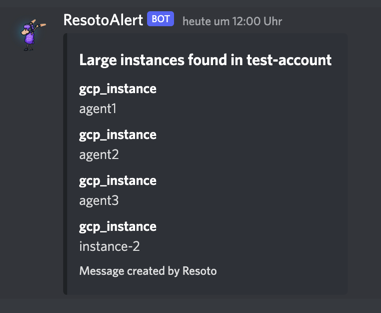 tip
tipA default webhook URL can be defined in the
discordapp configuration so that you can simply executediscord --title="...":> config edit fix.apps.discord -
To automate the alerts, create a job:
> jobs add --id notify_large_test_instances --wait-for-event post_collect 'search is(instance) and instance_memory>4 and /ancestors.account.reported.name==test-account | discord --title="Large instances found in test-account" --webhook="https://discord.com/api/webhooks/..."'