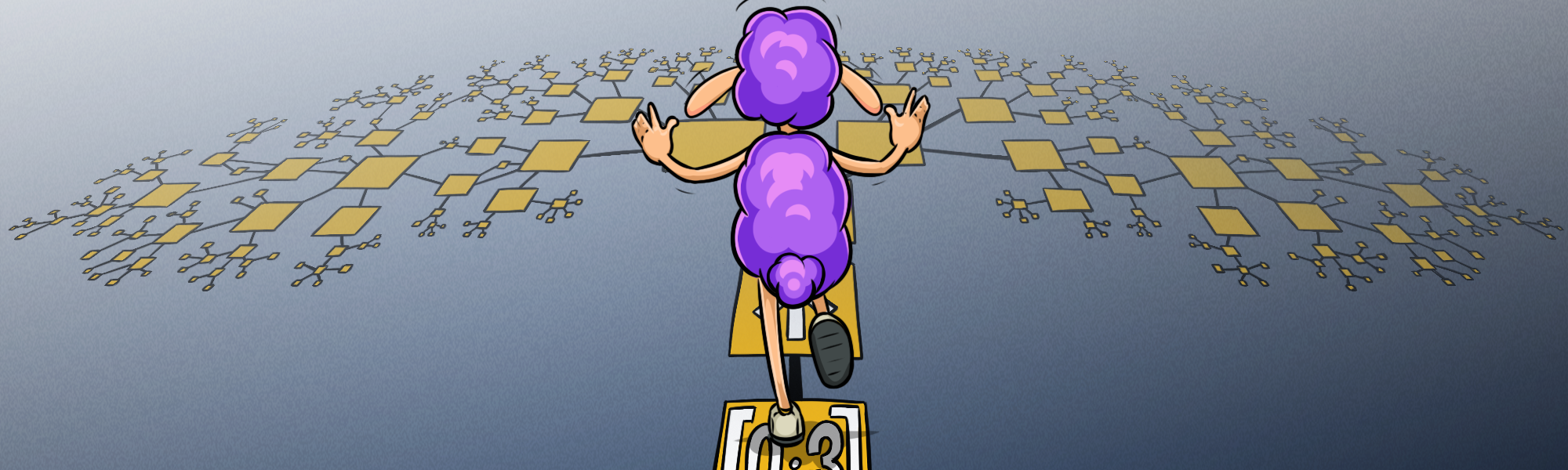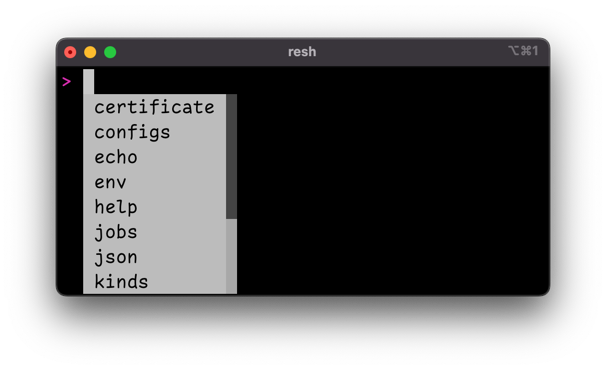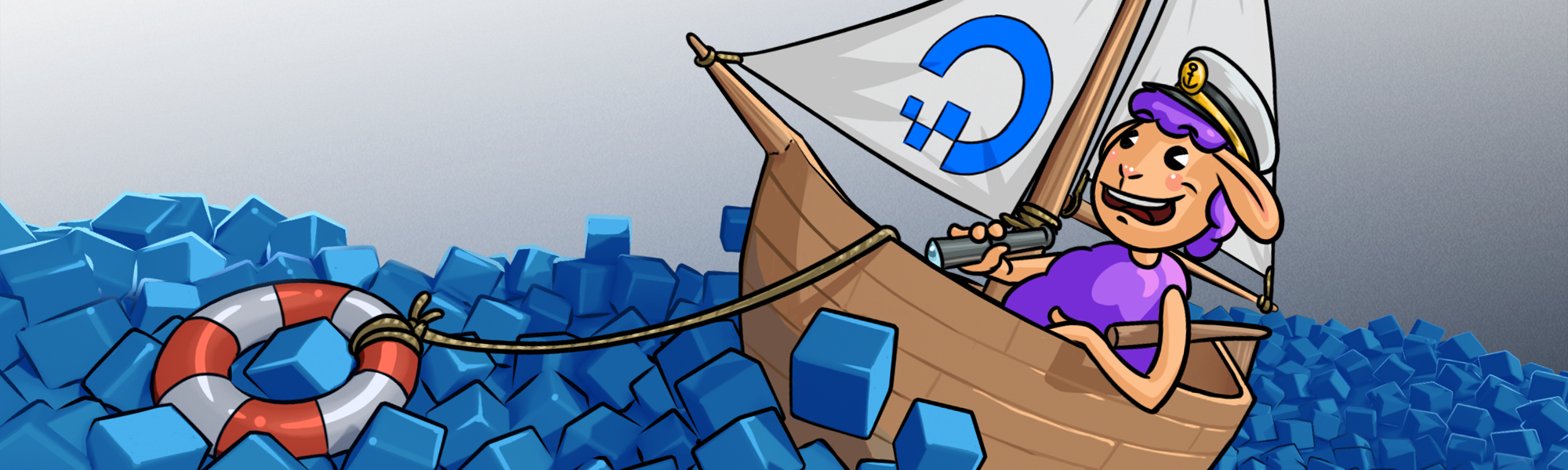Resoto Meets Jupyter Notebook
We recently released Resoto Notebook, a library that allows for the visualization and exploration of the Resoto graph interactively using Jupyter Notebook.
Resoto Notebook is similar to Resoto Shell in the sense that you execute queries, but the results are returned in a pandas DataFrame structure. This gives you more flexibility in filtering, aggregation, visualization, etc.