How to Update Resoto
We regularly release new versions of Resoto with bug fixes and new features, and recommend keeping your Resoto installation up to date.
Don't want to manage your own Resoto installation? Get started for free with Fix, an all-in-one security dashboard built on top of Resoto.
- Docker
- AWS
- Kubernetes
Prerequisites
Directions
-
Fetch the
docker-compose.yamlfile for the latest Resoto version. See the list of versions if you want to use a specific version.$ curl -Lo docker-compose.yaml https://github.com/someengineering/resoto/releases/download/3.9.0/docker-compose.yaml -
Restart the services defined in the
docker-compose.yamlfile:$ docker-compose up -dnoteDocker Compose V2 integrated compose functions in to the Docker platform.
In Docker Compose V2, the command is
docker compose(no hyphen) instead ofdocker-compose.
The Resoto AWS CDK construct is no longer actively maintained. We recommend running Resoto using Docker.
Prerequisites
-
Helm (version 3 or above)
Directions
-
Log in to the AWS CloudFormation console.
-
Click Stacks.
-
Enter
ResotoEKSinto the search box, and click on the stack you would like to upgrade.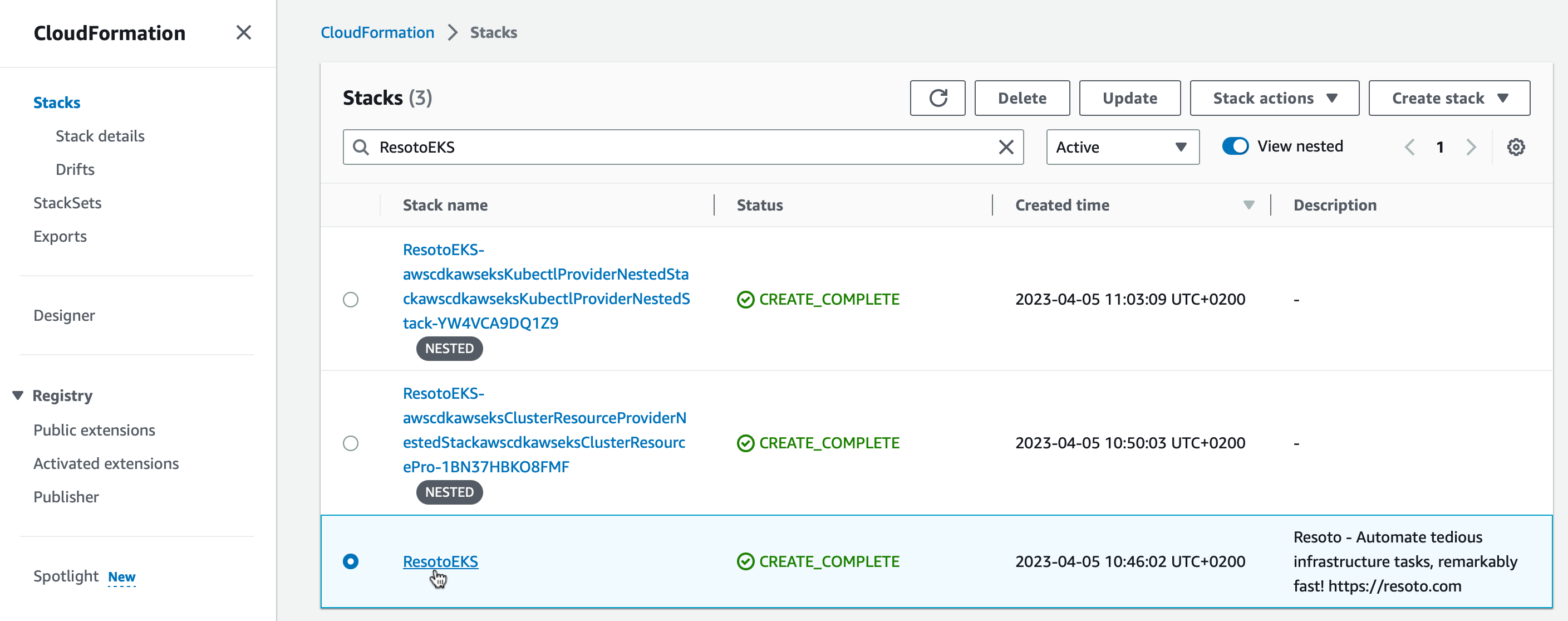
-
Click the Outputs tab.
-
Enter
ResotoEKSConfigCommandinto the search box. There should be exactly one entry. Copy the value (aws eks ...).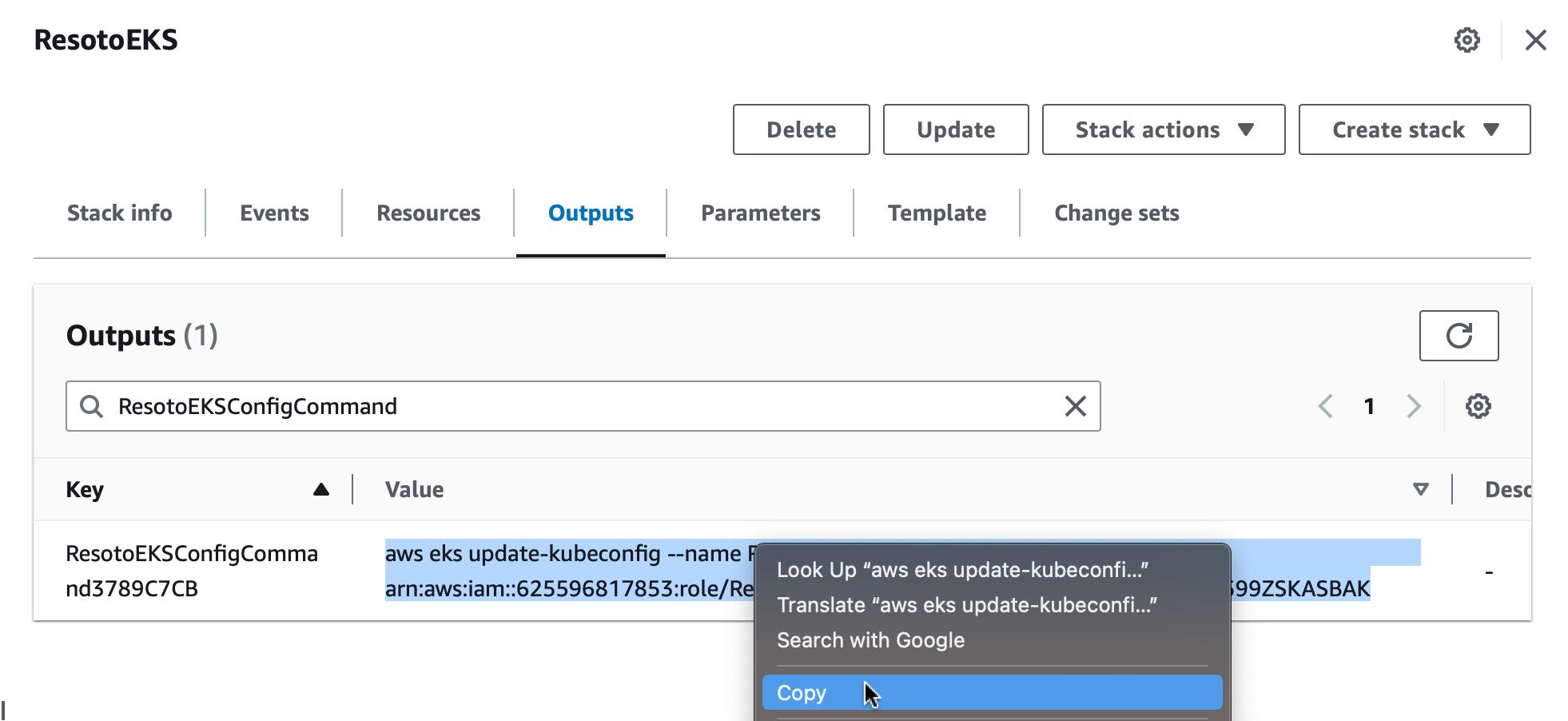
-
Open a terminal and execute the copied command.
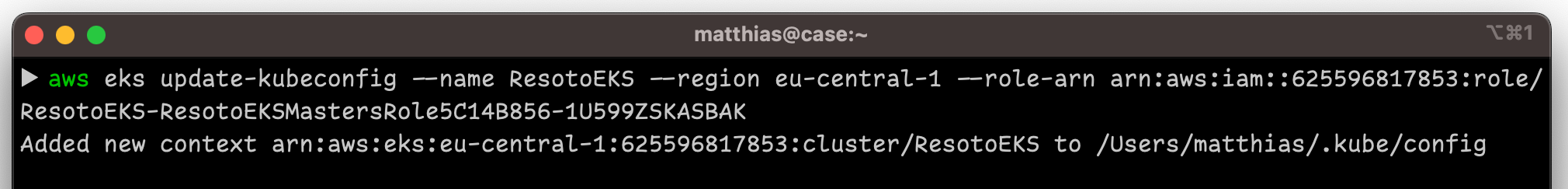
-
List installed Helm charts:
$ helm list
NAME NAMESPACE CHART APP VERSION
resoto resoto resoto-0.7.4 3.3.1noteThe
APP VERSIONcolumn displays the currently installed version of Resoto. -
Add the Some Engineering Helm chart repository:
$ helm repo add someengineering https://helm.some.engineering -
Update cached chart information:
$ helm repo update -
Upgrade the
resotochart:$ helm upgrade resoto someengineering/resoto --atomic --reuse-values --set image.tag=3.9.0
The Resoto Helm chart is no longer actively maintained. We recommend running Resoto using Docker.
Prerequisites
- Helm (version 3 or above)
Directions
-
List installed Helm charts:
$ helm list
NAME NAMESPACE CHART APP VERSION
resoto resoto resoto-0.7.4 3.3.1noteThe
APP VERSIONcolumn displays the currently installed version of Resoto. -
Add the Some Engineering Helm chart repository:
$ helm repo add someengineering https://helm.some.engineering -
Update cached chart information:
$ helm repo update -
Upgrade the
resotochart:$ helm upgrade resoto someengineering/resoto --atomic --reuse-values --set image.tag=3.9.0
