Deploy Resoto to AWS with the Resoto Web Installer
The Resoto web installer offers one-click deployment of Resoto to AWS.
The Resoto web installer is no longer actively maintained. We recommend running Resoto using Docker.
When deploying Resoto, we only use provided AWS credentials for the deployment. Credentials are not stored or retained after the deployment is complete.
If you are not comfortable sharing your credentials, you can alternatively use the CDK construct to deploy Resoto to AWS.
Don't want to manage your own Resoto installation? Get started for free with Fix, an all-in-one security dashboard built on top of Resoto.
Directions
-
Open the Resoto web installer.
-
Enter your AWS credentials.
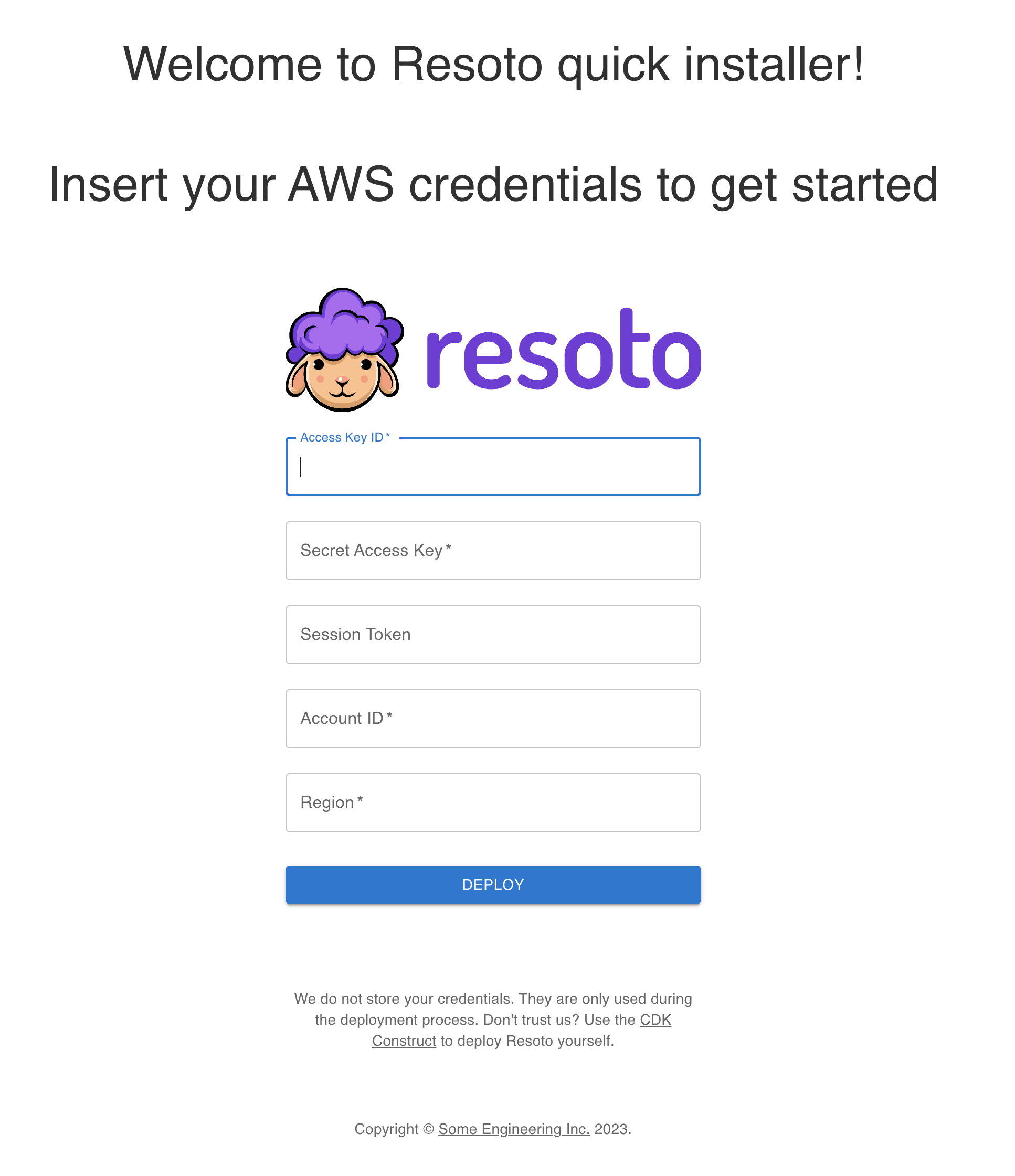
-
Wait until the deployment process is complete.
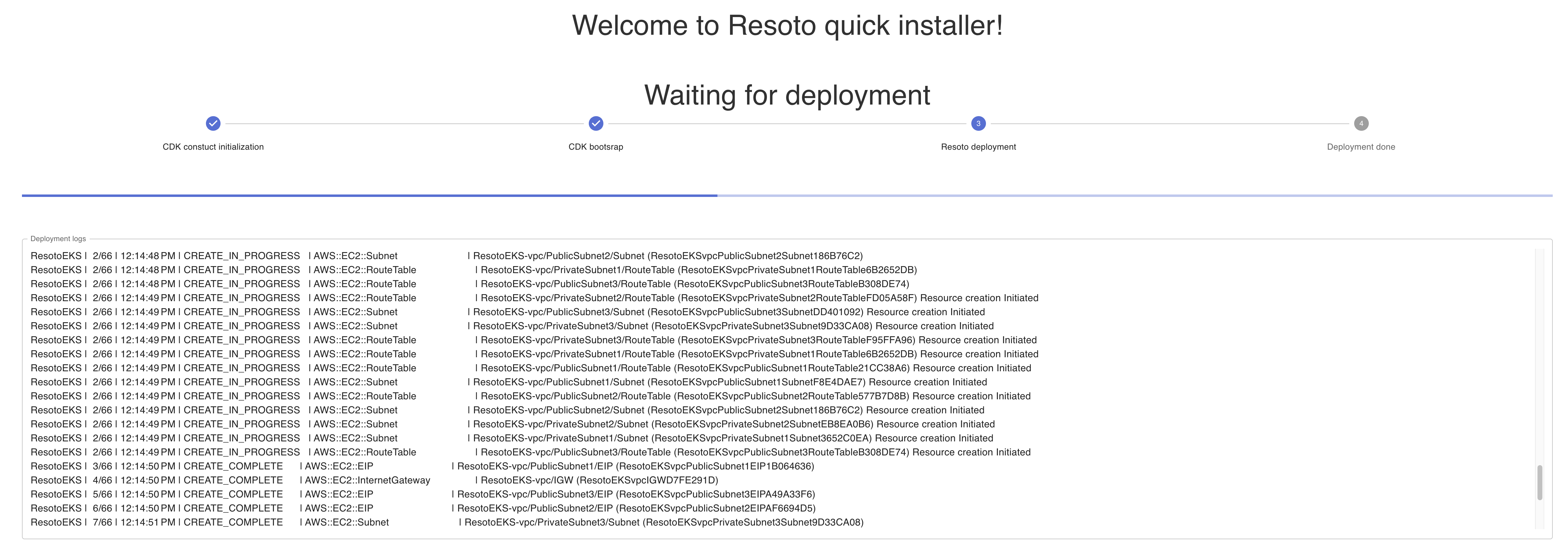
-
Once the deployment is successful, take note of the credentials required to connect to your Resoto cluster. Please keep them in a safe place as they will not be displayed again.
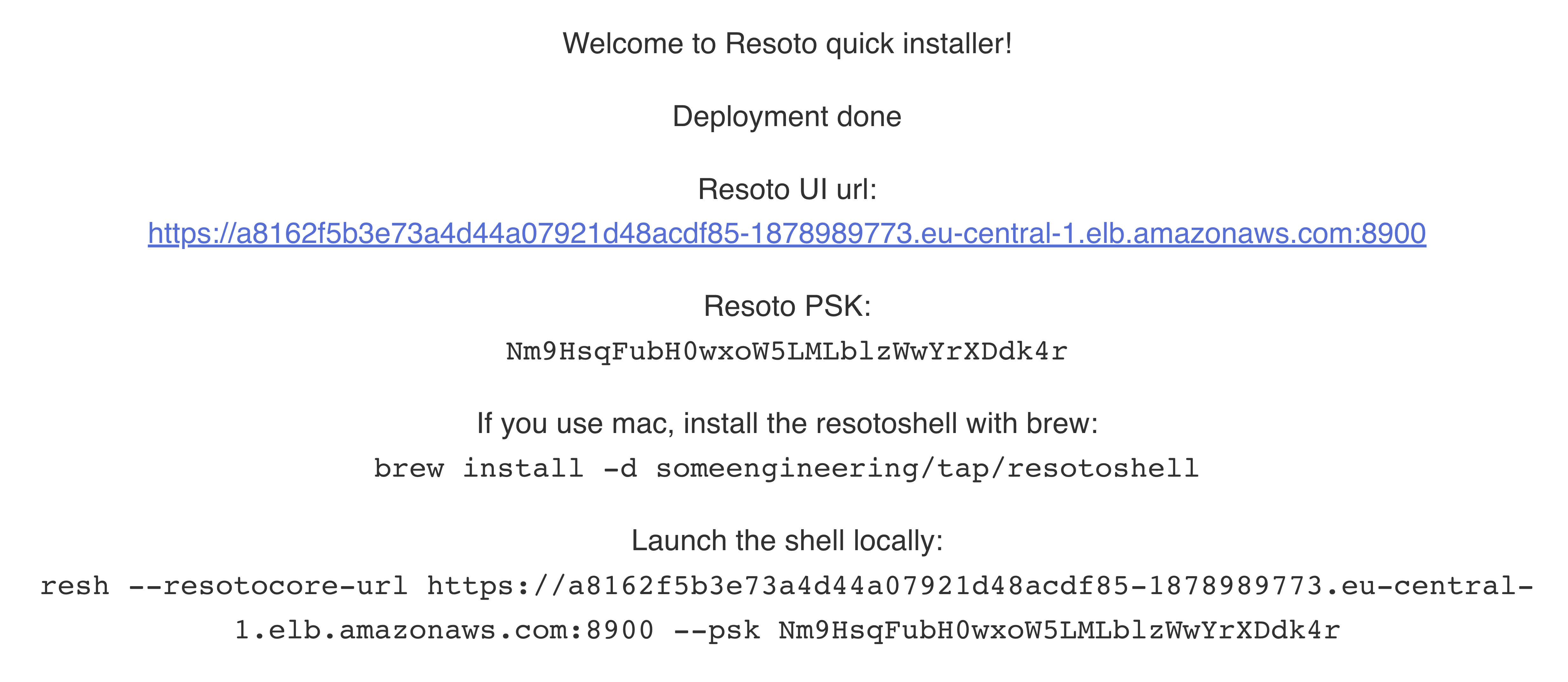
-
Open the Resoto UI by clicking on the Resoto UI URL. You will be prompted to enter the PSK. Use the PSK shown in the installer result.
