Job Editor
Overview
The Job Editor gives you an interface to quickly create and manage jobs.
Interface
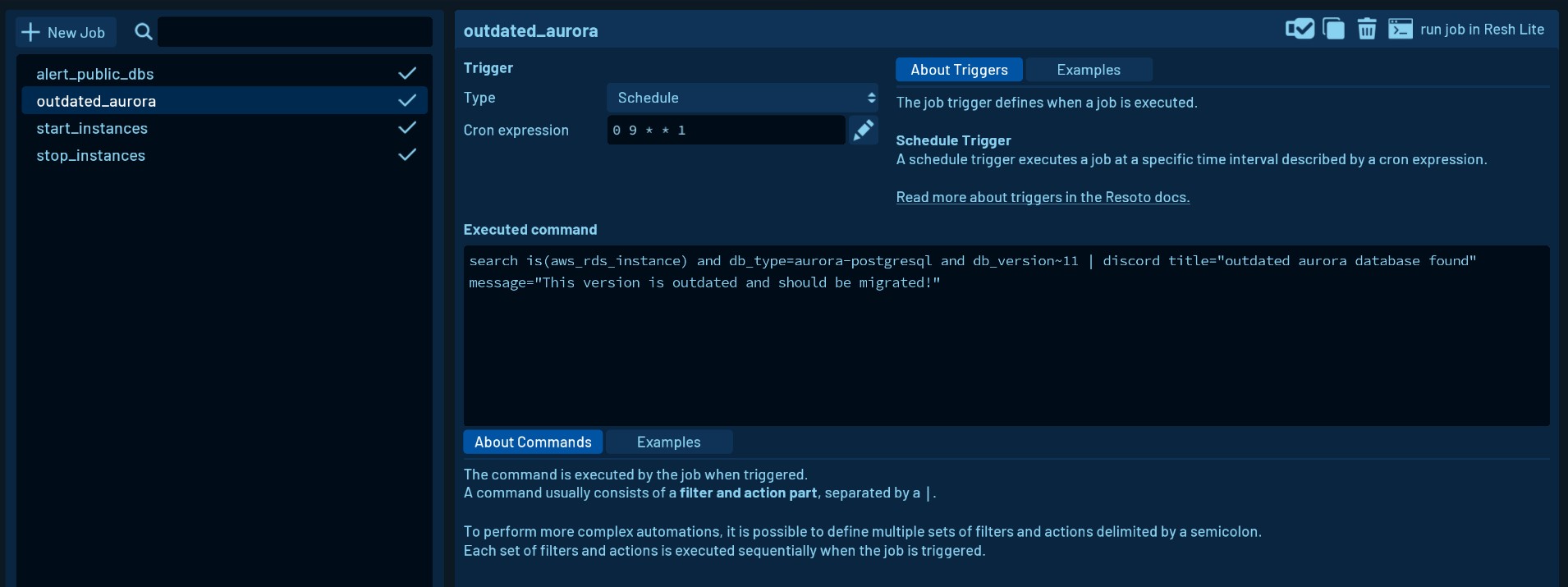
Left Side
The left side presents you with a list of existing jobs. The icon and color of the item represent the status of the job (activated/deactivated). On the top you find a text box to filter the existing jobs and the + New Job button to add a new job.
Right Side
Here you can find all information about the currently selected job or the new job if you are about to add a new job. On the top you find buttons to activate/deactivate, duplicate, delete or run the job.
