Resoto Shell Lite
Overview
The Resoto Shell Lite is a version of the Resoto Shell that is accessible via the Resoto user interface in the browser. It gives you full access to all the commands you would be able to execute in the full Resoto Shell.
Using the button on the top left of the main menu bar, you can access a pop-up version of Resoto Shell Lite at any place in the UI. This is helpful to test commands or search queries while setting up a new Dashboard widget or getting more information about a certain node in Explore view.
Interface
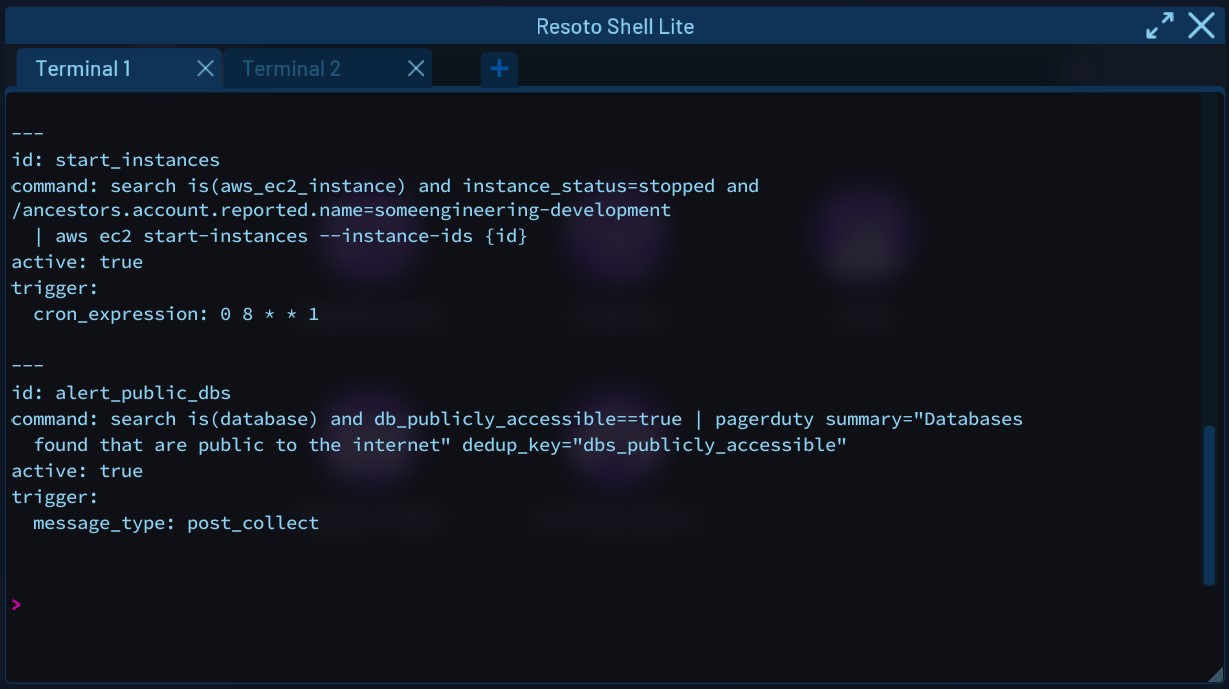
On the top part of the interface, you can add and close terminal tabs or switch between existing tabs. In the pop-up version of Resoto Shell lite, you will also find buttons to maximize the window or close the popup.
Placeholder Strings
You can find the full list of placeholder strings here.
Keyboard Shortcuts
Resoto Shell Lite supports the most common Unix shell keyboard shortcuts.
| Shortcut | Description |
|---|---|
| Ctrl + L | Clear the entire terminal but not the current line (redraw) |
| Ctrl + C | Cancel input for the current line |
| Ctrl + U | Clear from cursor to beginning of line |
| Ctrl + K | Clear from cursor to end of line |
| Ctrl + H | Clear one character to the left of the cursor (same as Backspace) |
| Ctrl + D | Clear one character to the right of the cursor |
| Esc + Backspace | Clear one word to the left of the cursor |
| Esc + D | Clear one word to the right of the cursor |
| Alt + ← | Jump to the beginning of the previous word |
| Alt + → | Jump to the beginning of the next word |
| Ctrl + A | Jump to start of line |
| Ctrl + E | Jump to end of line |
| ↑ | Step backwards in history |
| ↓ | Step forward in history |
