Settings and Tools
Overview
The Settings can be found in the side menu bar (Esc) on the bottom by clicking the Gear icon.
User Interface Settings
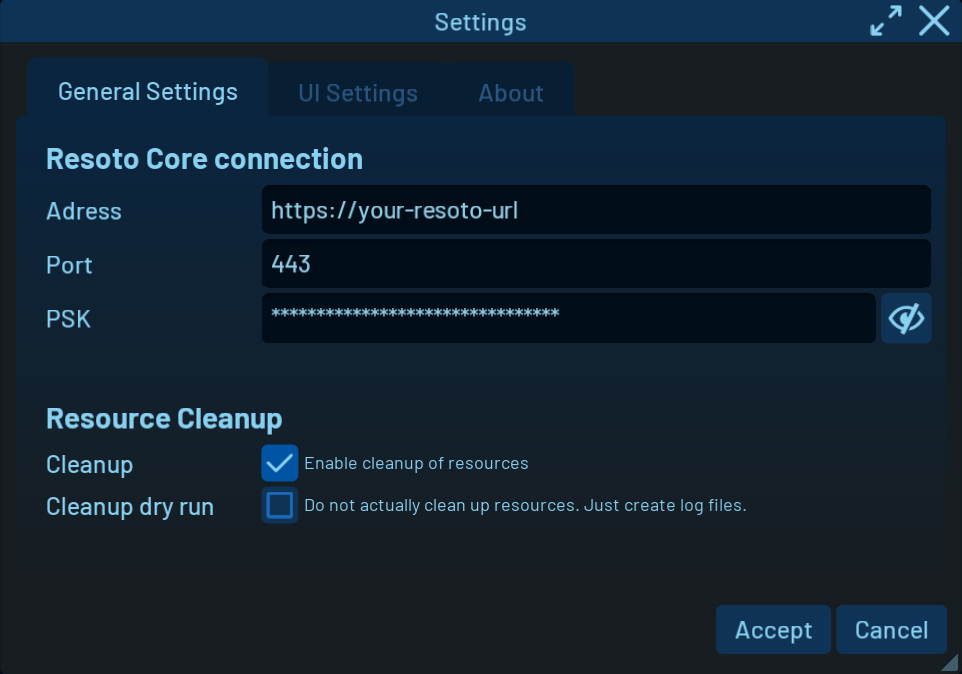
In the General Settings tab, you can access UI connection settings to Resoto Core and resource clean-up settings.
In the UI Settings tab, you can access the interface scale, activate the Test Mode or start the Wizard Editor.
info
In Test Mode, the UI will not change config changes and does not save edited tags, changed protection or changed clean-up status in Explore view.
Wizard Editor
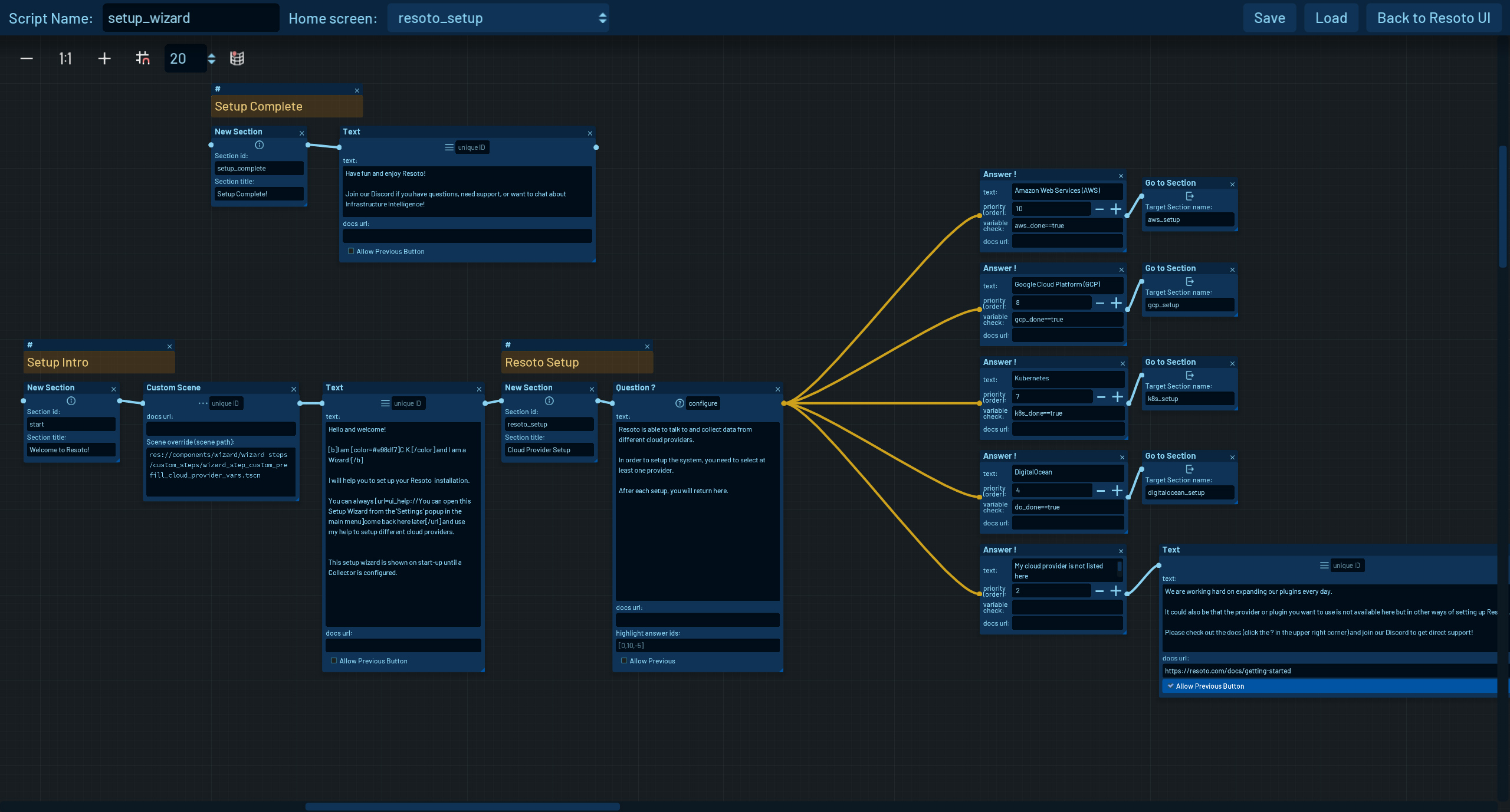
The Wizard Editor is a node-based interface to build and edit wizard scripts.
